If you haven’t been creating your fillable workbooks in Canva, then you’re truly missing out on a treat. A free treat at that! I wanted to share this post because
Good old google led me to PDF Escape and I managed to master the art of creating documents in Canva without having them look super cheesy! I’ll be sure to share more on this soon because it’s something I get asked about way too much!
If you’re creating courses or just blog posts where you’d like to share workbooks that are fillable, I’ve created a video especially for you below!
Students love when you create fillable workbooks in Canva especially because they’re able to add the info in them, save the answers, and possibly even update and come back and change answers later on. There’s also the pro of not wasting paper! I mean, we need our trees!
VIDEO TIP: An awesome way to capture leads under your videos is to provide an awesome ebook or fillable workbook in Canva!! Why not make it even more valuable by allowing your ideal lead to take action and share a bit about themselves with a fillable workbook/worksheet! Makes your video even more valuable to them and gives you a qualified subscriber as well!
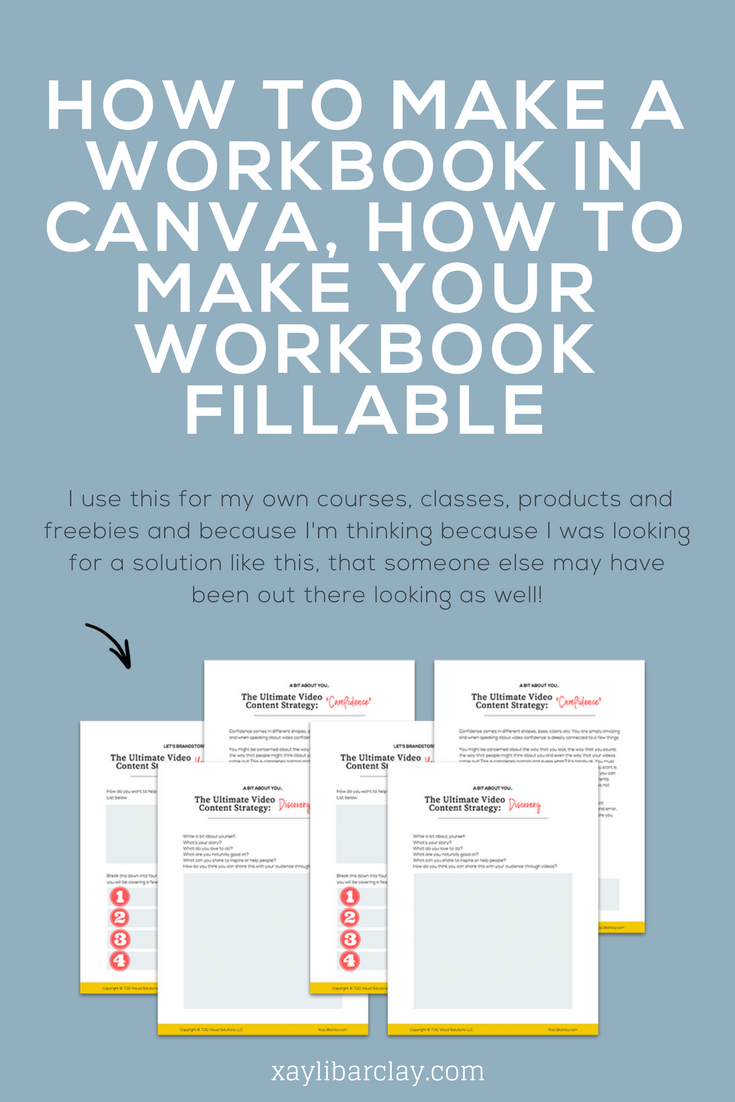
Be sure to let me know if this was helpful to you!
Xo,
X

Very great post. I simply stumbled upon your blog and wished to mention that I’ve really enjoyed surfing
around your blog posts. After all I’ll be subscribing for your rss feed and I’m hoping
you write once more soon!
This was SO helpful! But how do we finish the doc after we’ve gone through and highlighted what we want to be fillable? 🙂
That’s my question, too! I have the workbook, but now how do I save it and use it?
This was incredibly helpful- thank you!
[…] How to Create Fillable Workbooks for your Course in Canva […]
[…] Designing my workbooks, pdfs, freebies, templates, and such. […]
This was so helpful, thank you! I am now on my way to creating my fillable journal to use as a lead magnet. 🙂
Why are the new workbooks on Canva being downloaded in mp4video ?
I have both Canva Pro and Adobe Pro DC and am needing to reduce my expenses. I’m wondering if this method means I could stop my Adobe subscription, which I see is increasing significantly in 2023? (I noticed your Adobe is a pro account). I really only use the Adobe for creating fillable forms. I loved your video and appreciate the info! Thanks for all you do.