I’ve been telling you guys that Canva has been a game-changer. They’re doing a lot with video and I am here for it all. I’m going to walk you through the backend of what you can accomplish with video inside of Canva. Follow this video along and make a youtube video intro using Canva with me.
Here are a few tips you can take from this video on how to make a youtube intro using Canva.
- When you’re making a graphic or in this case, a youtube intro, make sure that the video size is 1920x1080px.
- If you take a look at the left when you select the correct sizing, it will appear some templates that you can use based on the categories or industries. Here you can find educational templates, marketing templates, branding templates, and youtube intro templates.
- Once you click on the template that you like, you can go ahead and customize it. Play with it. Play with your brand, the colors, the fonts, the sizing, the objects. You can also add audio to place your intro music. So, play with it, and make it yours.
- Make sure that the videos are not too long because no one wants a youtube intro that’ll last more than 30 seconds right.
- Once you’re ready click the download button and you’ll be good to go!
Listen !! In this video, there was so much goodness, and I encourage you to try it out.
I’m here to give you tips & tools to help you embrace yourself in the media using video.
For more, you can always go to my Youtube and binge-watch all of my videos.
Also, you can join my Start, Shoot, Grow Facebook Group where I’ll go live every Friday and answer all of your questions as it pertains to video content, and online course creation.
Well, that is all for this video!!
Hope you like it and I’ll see you at the next one.
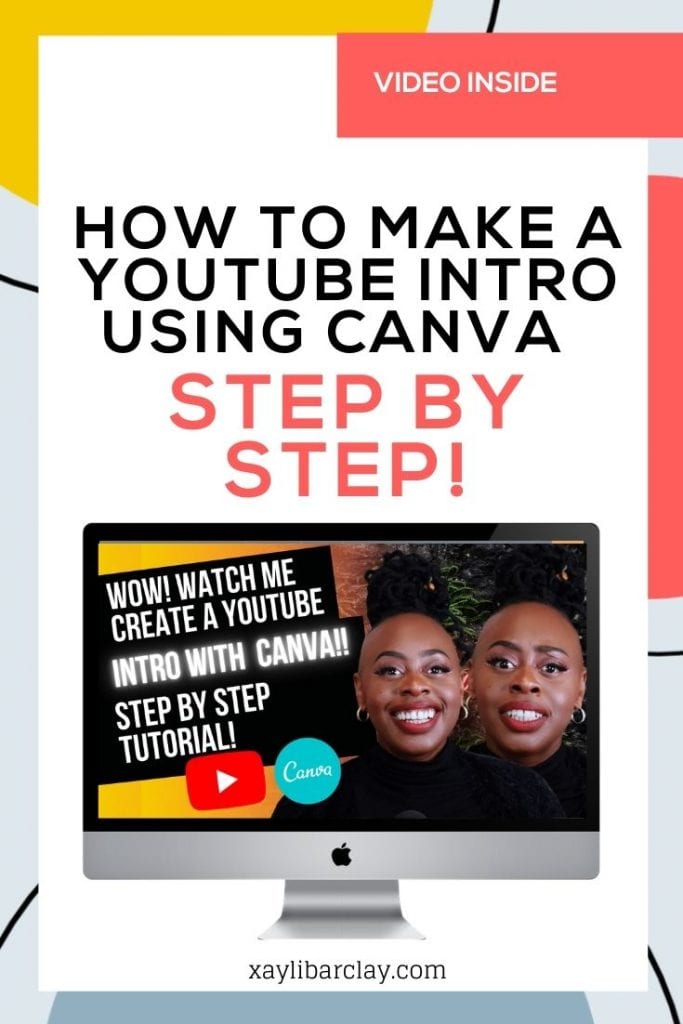

[…] new feature will make things easier as it pertains to creating thumbnails for your Youtube videos. I hope that you will be using, the glow tool on your thumbnail sales as well to outline your […]