Recently, I started using Descript as part of my day to day business to create and repurpose my videos for all of the platforms that I use. This tool has really helped me step up my repurposing game and make tasks easier for my team and for me. So, if you don’t know what Descript is, or if you’ve never heard about it before, stay tune in because I’m going to share a bit of how I use this tool and show you the different features that it has so that you can know for sure how of a game-changer this tool really is. This is how you can create, edit, and repurpose video and audio content easily with Descript.
Let’s Talk about Descript Features !!
There’s something about having a tool that allows you to create multiple streams of content in the same place at the same time that just gets me to excited. I’m all about content creation, and I always look for ways that I can repurpose my content easily. That’s why I love Descript so much. Here you can do:
Screen Recording to create your videos or audio content
You guys know I am an online course creator and being a Thinkific expert. I have to be able to use screen recording easily.
Export a transcript from your videos
One of the things that I do a lot and encourage my students to do when they’re building their online course is to provide the video content and a transcript of the video along with it for the people who don’t have time to look through the whole video or want a guide that they can highlight when watching the video. If you have a blog, you can take the transcript and take topics from it and turn it into a blog post without too much effort.
Audio
Just like transcription, you can also rip the audio of the video and export it as an audio file.
Edit Videos
You can easily split, edit videos, and erase the parts that you feel aren’t irrelevant or turn them into mini clips of the full video.
Don’t start your video again, use Overdub
This is an amazing tool that Descript has. It’s when you train Descript to use your voice so that when you’re editing you don’t have to go back and re-record things. If you type a specific word, will pull your voice in and actually add that word for you.
Edit your Video with Filler Word Removal
This has been a game-changer for me. It basically removes any filler words in your video… And that’s huge because I ‘um’ a lot… right?
Create content with the Audiograms Feature
They’re popular these days. And they’re so fun to watch and listen to. If you have been following me on my Instagram personal account, you’ll know that I have been using this feature a lot. I love the way I use my audio with a photo of myself in the background and the words are moving every time I say them. Plus, if you don’t have audio yet and you want to use this specific feature, you can easily type what you want the audio to say and it will turn it into an audiogram. The best part of all? I can directly share it to my social media accounts. Right? So you don’t have to record your podcast on this platform and then pay for another platform to do your audiogram. You can actually do it all in here. And to me, that is a game-changer. I love it.
Exported to common video editing tools
You know I use Final Cut Pro and Adobe Premier a lot. So, after I’m done with deleting all of my phyllo words, pulling up the transcript, creating audiograms, I’m able to export it directly into FCP or Adobe.
You can also be able to share everything with your team which is amazing because I don’t have to send different files, folders, videos, and links… It’s all there.
I just shared with you a few things that you are able to do with Descript. Now, let’s dive deep into how much this tool costs and which plan works best for you.
Ready?
Descript Pricing… Which one is for you?
Free plan: You can create, edit, and repurpose one video project.
So you can actually join Descript for free. Did you know that?
For free, you would be able to record/edit and mix only one project. You would also be able to screen record up to 20 hours monthly and have a maximum of three hours of transcription for the first month.
So, you could try this out for free and see if you like it, which I think is very generous of Descript. So, I would like for you to try it out because it is honestly a game-changer for you in your processes and systems, as it pertains to creating content in your business.
Creator Plan: You can create, edit and repurpose unlimited video and audio content.
If you already know that this is what you need, then you are able to. Sign up for the creator for $15 a month ($12/month billed annually). This plan allows you to record, edit, and mix unlimited projects.
It also gives you unlimited recording and 10 hours of transcription. In here, it lets you export anything to other third apps holding their original assets.
This is for you if you’re a course creator and you’re using this to actually create content inside of your courses, and promote or create marketing materials as well.
Considering all that you can do in the creator plan, the price is pretty generous. Don’t you think?
Pro plan: You can create, edit, and repurpose unlimited video and audio content. Plus, you’ll have Overdub, Audiogram, and Filler Words Removal Features.
If you want more features, head to the pro plan (the one that I use) for $30 a month. This is where you can use the Overdub feature to type something in and let it play in the terms of your voice. How cool is that? You’ll also have the filler words remover. You’ll save a lot of time editing if you’re the type of person who uses filler words a lot, like me… trust me.
Here, it allows you to create audiograms, and this feature has really changed the content creation process for social media. It’s a no brainer to me to subscribe to this plan.
Now, if you’re looking for space for your team to use it and use it to run your business full-mode, I suggest the Enterprise plan. But, personally, I prefer the creator or the pro plan.
Listen!!
I used to use three different tools to do exactly what I’m talking about here. So, being able to create, edit, and repurpose video and audio content for my business has been a total game-changer.
Now, I’m able to upload my video, edit it and remove filler words, pull up a transcript so that my team would repurpose it for social media content, in a strategic and effortless way.
Isn’t it great?
I hope this was an easy breakdown for you so that you understood the difference in pricing at this point in time.
Let me know what you think down below.
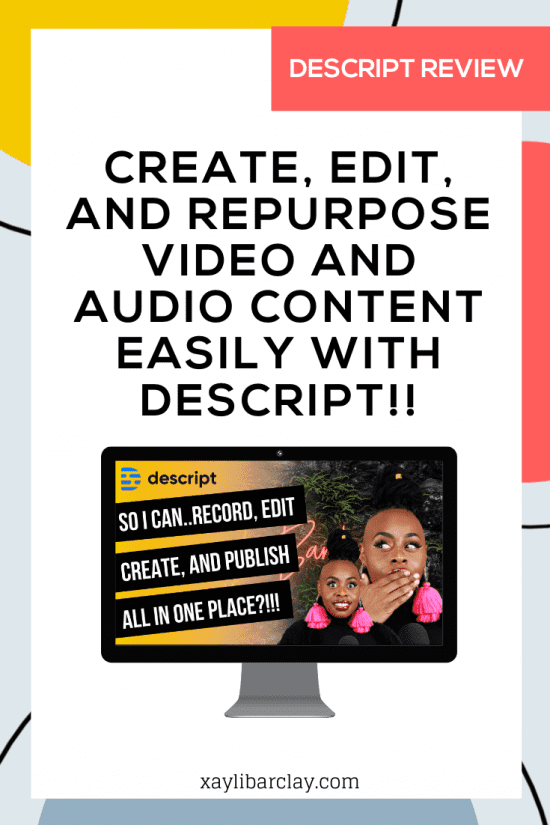

you said: