All of my content is organized mostly on Trello. If you have access to the course, you may find the Trello board that I used to keep all of my content organized. So, with Trello is how I stay organized for all of my content.
Have a List for Brainstorming on Trello
First, I have a brainstorming list where I dump all of my ideas for each quarter. Then, I can add labels to it so that I can the process of that idea.
Add Labels to stay organized in Trello and to keep the workflow going.
Each label can go in different colors so that you’ll know visually what’s the status of your content idea. You can add labels for what is:
- Planned?
- Pending for research?
- Uploaded?
- And whatever you want to add to your system.
Remember to plan out your videos, and nurture those ideas keeping in mind what you’re selling, what you’re offering, and what you want to be known for.
So, I always plan my youtube content ideas based on the content pillars, and the goal of the quarter I’m at the moment. What I’ll do is, I create videos for Youtube, and then I repurpose them to every other platform that I’m on. With that video, I create blog posts (just like this one), an email newsletter, Instagram posts, and Facebook posts.
My whole goal for all of this is to let you know that you don’t have to be running to figure out all the things you can create. Create one piece of content, and then, release a slider based on that.
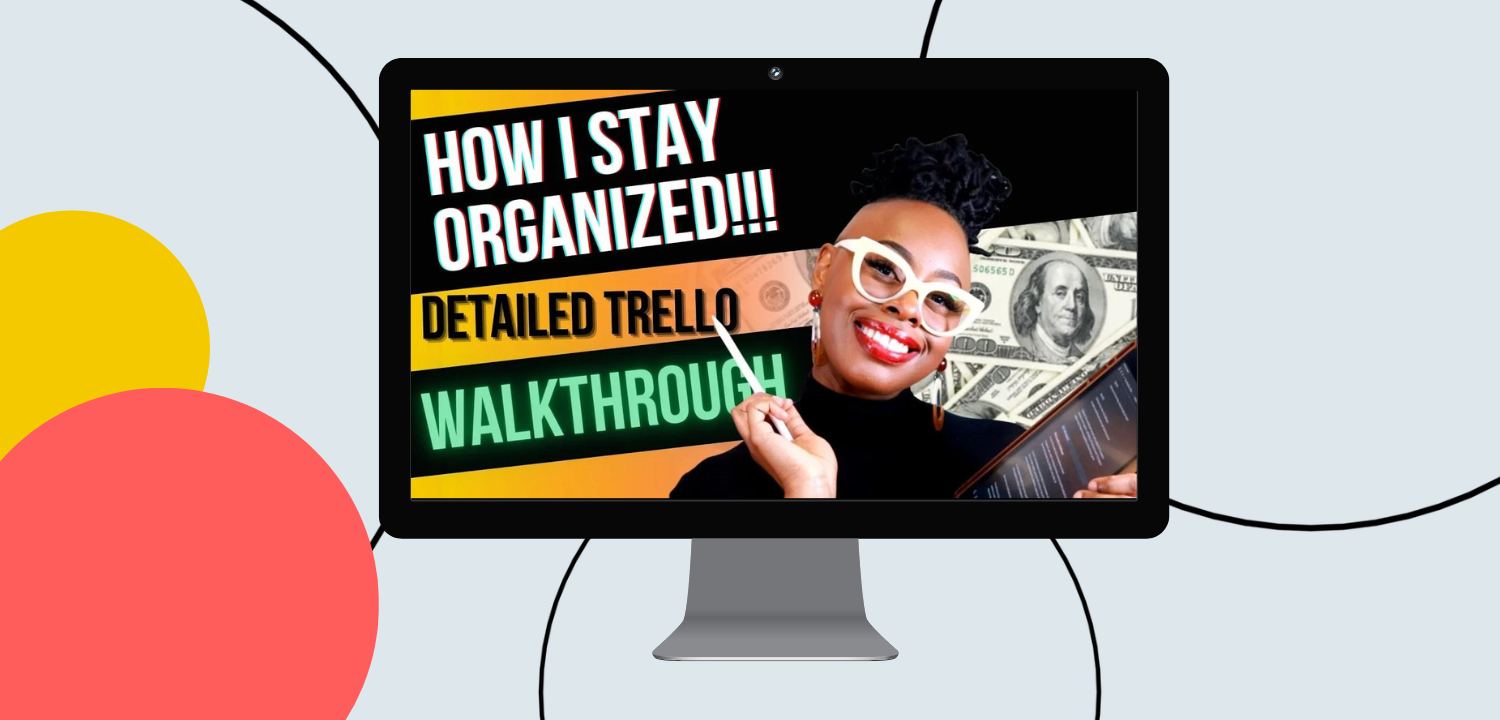
[…] First of all, Trello is FREE and is good for a small team. I used to manage it alone and now it’s fun and exciting to share everything in a system with my team. […]