Well if you’ve seen me screen sharing and conducting live video through my FB live sessions, then you might have seen that I use this!
Whether you are creating courses etc, Zoom is perfect for sharing content and building up your expertise in front of a live audience. Think Webinars etc as well.
I first started using Zoom for meetings and my clients loved it! I’m able to do what I call a free visual brand storm with them by sharing my screen easily with my client and helping them understand how they can improve their online brand. I’m also able to record their sessions and send a recorded session over to them so that they’re able to reference our session when they’re in need of some good old strategic XayLism. My clients love this aspect of my coaching sessions as many breakthroughs happen organically during my sessions because of my methods of coaching.
So why not use google hangouts?
You sure can, for me, zoom is just much more reliable! Google hangout has a horrible lag that’s totally annoying. Zoom seldom shuts down or lags and if it does, it logs you right back into your session without having to reconnect or re-invite anyone. I love a good old time saver. Don’t you?!?
Most of my masterminds are conducted via zoom! This quarter’s mastermind has been totally bomb! It’s called the Productivity and Persistence Program and it’s geared to helping Influencers take their Brands and content to the next level by allowing them time to work on what really and truly matters! (Learn more HERE). I’m able to do so much with my group and answer many questions by showing proper examples and sharing through screen share things that I do in my day to day business as well! Yes, my mastermind group gets preferential treatment and they also always have access to picking my brain almost daily. Wanna join us? Learn more HERE.
I loveeee using Acuity. I can’t tell you how many times I tried using other things and always came back to you using Acuity Scheduling for only $10.00 per month! This is why I love Acuity because I believe in monetizing your mind! If you have no products or services just yet, you always have your brain to help you get started with making money online! If you’re good at something, create a one on one appointment! (Stop doing what you love for free! It feels even better when you get paid for it!). So, Zoom can be connected to acuity and BOOM! You have Visual calls that can be interactive, instructional, and informational for your clients!
So for me, I work from home, and you might be as well! Although I do have a cute little office space at home, I’ll be quite honest, a lot goes on in there!! It’s not always video ready. In these instances, I’ll whip out my laptop and use my zoom green screen! It works perfectly and is always sure to wow your audience when they come on! Nervous about doing your videos? It always a great conversation starter when people sign on to your webinar!
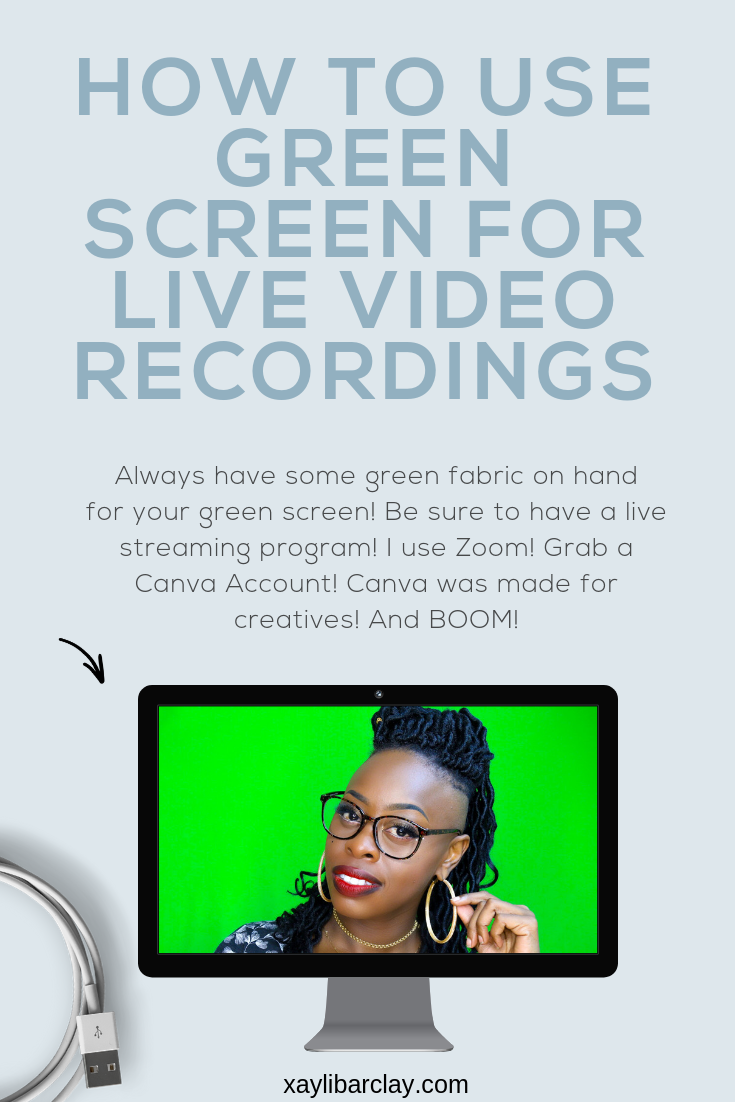

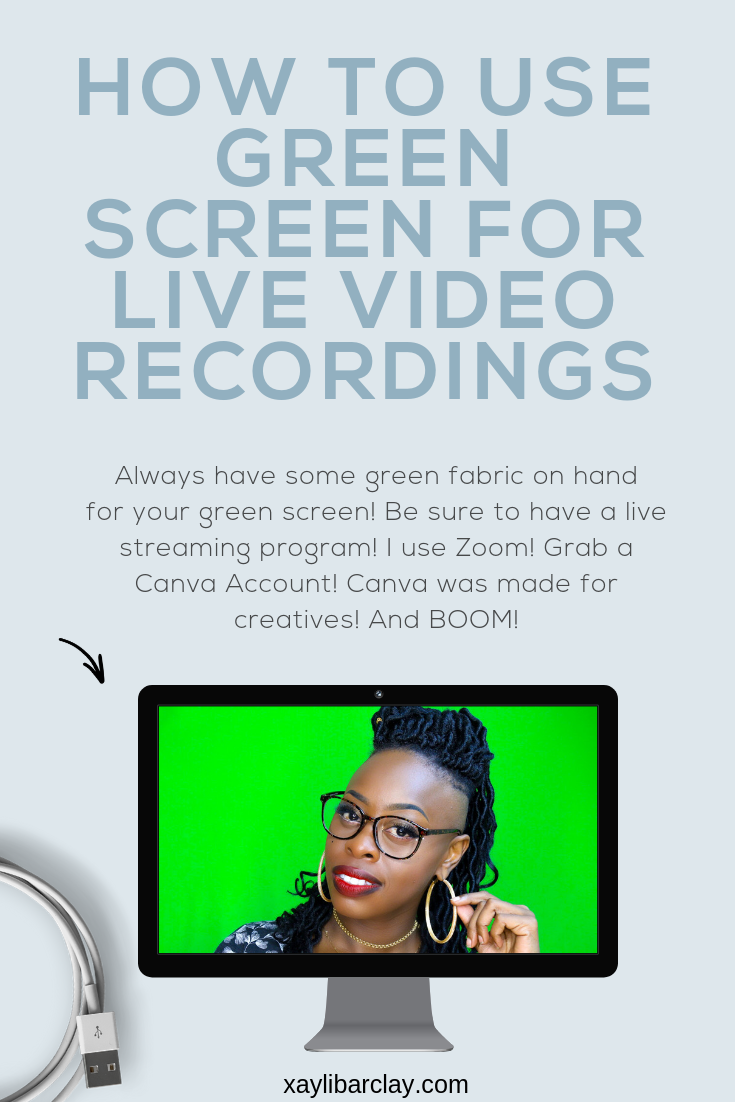
Want more visitors for your website? Receive thousands of people who are ready to buy sent directly to your website. Boost revenues super fast. Start seeing results in as little as 48 hours. For more info Have a look at: https://bit.ly/buy-niche-targeted-website-visitors