The beauty of this editing software is that it consistently keeps getting better and better!! I remember when I started using it a few years ago, it was pretty simple, and because I was able to learn the basics, I was also able to start with an advantage when I decided to upgrade to Final Cut Pro ($299.99)! I do still use Filmora App (because they update their features often and they have some features that are not even available with the more expensive programs. For the price of $59.99 for a lifetime license, it’s a no brainer anyway!
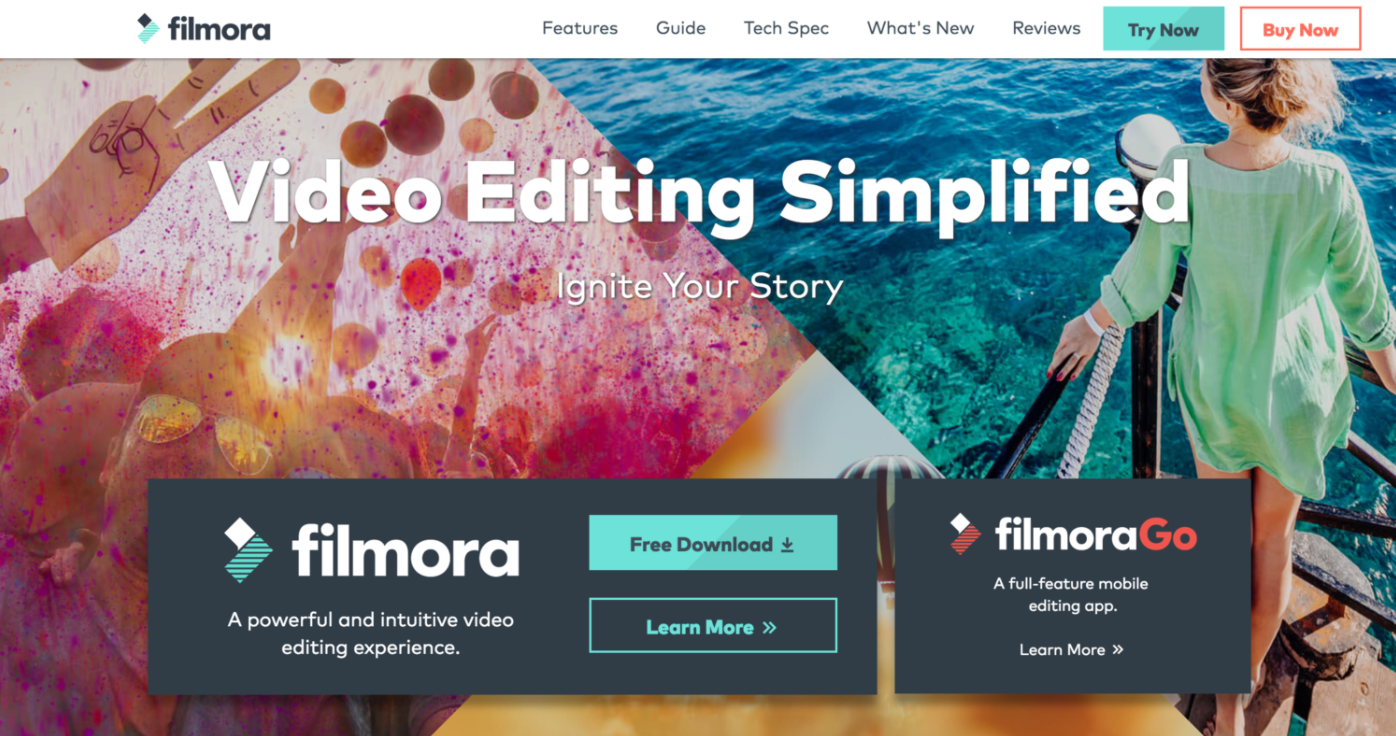
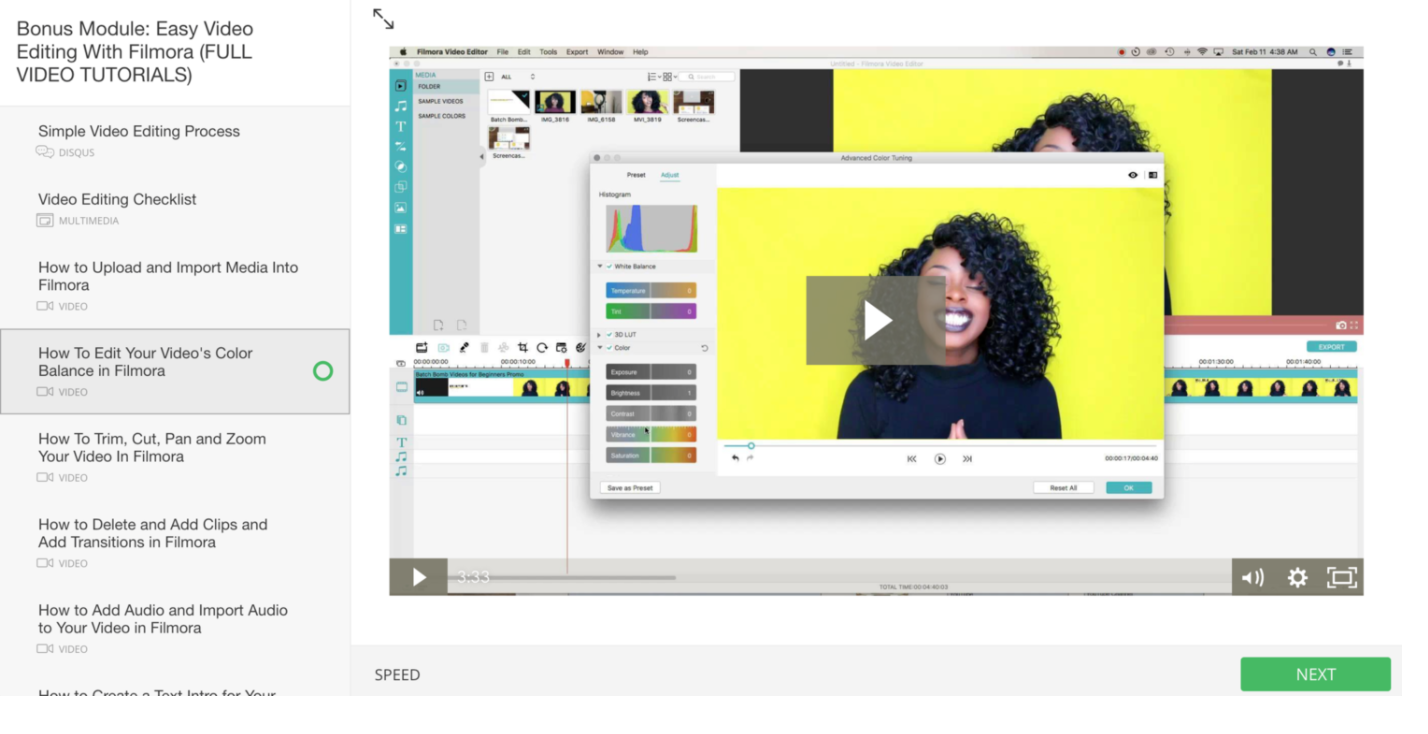
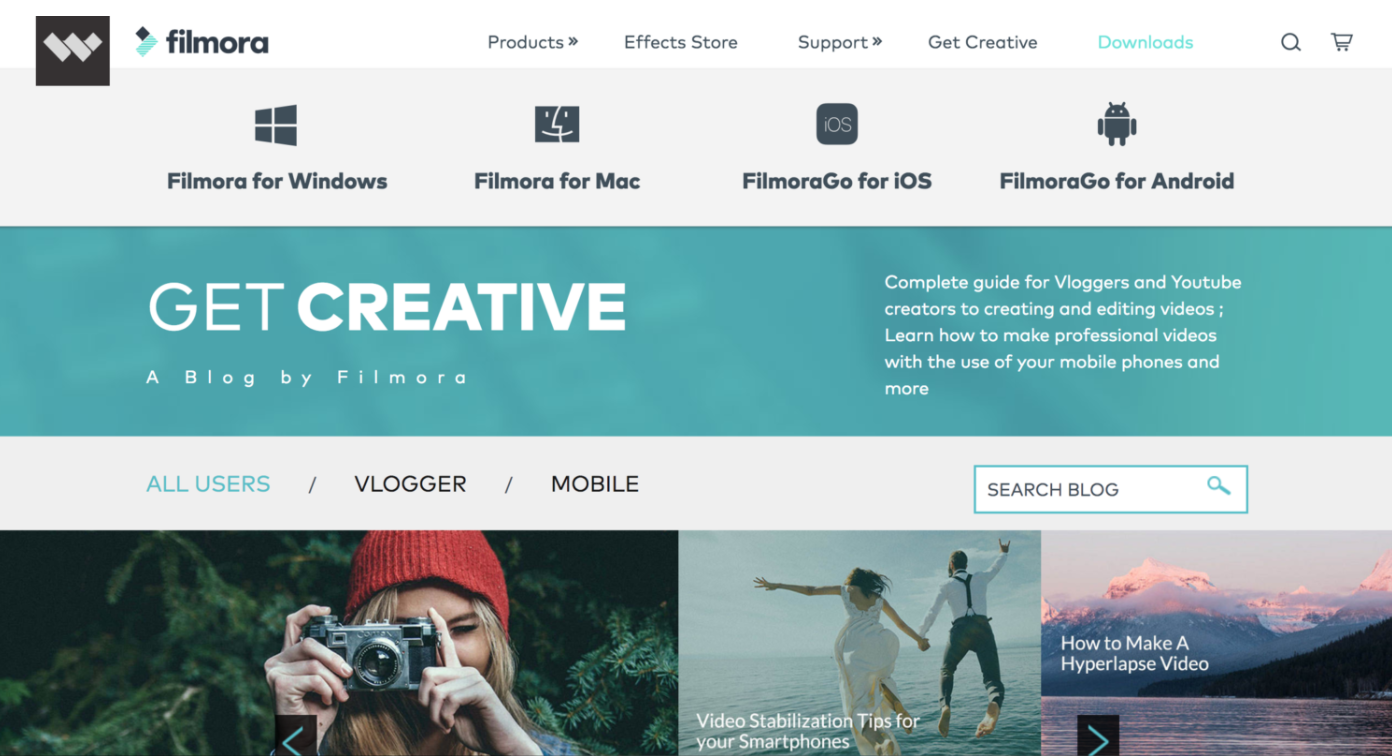
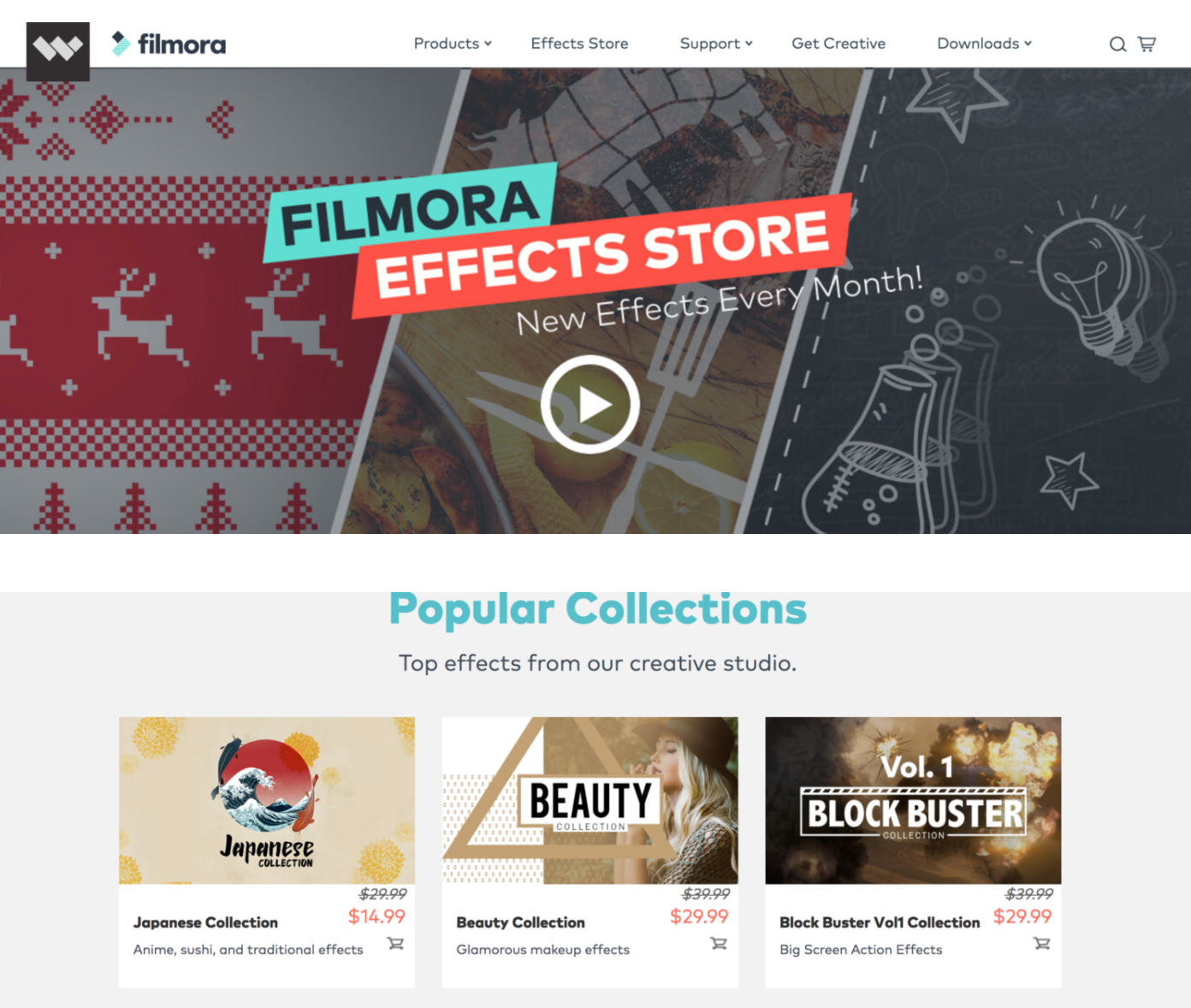


Hey Xayli
Firstly thank you. I watched your webinar on Thinkific all the way down here in South Africa. You are a great inspiration for me. I followed my passion for teaching ten years ago and left my old CPA profession behind. I am currently moving from class facilitator to online…such a big leap but I have spent three years learning the art of vlogging. Its been a journey of note. You have filled many gaps. Again, a hearty thank you!
Colin
Thank you for this most essential information, Xayli.
I don’t know if it’s that I’ve matured so that I’m beginning to see making videos better, or that you are thoroughly teaching it so I can.
Either way, thanks for being here for us.